Companies that have already turned projects into profits:
What Can You Do with Progressus?
![]()
Gain Full Visibility Over Your Projects
Achieve peace of mind and make data-driven decisions with real-time visibility into project operations and full control over every aspect of your projects.
![]()
Boost Productivity with Simplified Workflow
Get a deeper understanding of your pipeline, people, and projects inside and out with project accounting and management into a single solution.
![]()
Achieve True Resource Efficiency
Achieve peace of mind and streamline your operations and react faster to market changes by managing project expenses, milestones, and budgets to gain efficiency and agility across your firm.
![]()
Exceed Customer Expectations
Access comprehensive Business Intelligence and reporting to track factors affecting your firm and achieve business success by consistently delivering projects that are on-time, on-budget, and on-value.
Built on Microsoft Dynamics 365 Business Central — the #1 ERP for SMBs
Microsoft Dynamics 365 Business Central is a leading cloud-based Enterprise Resource Planning (ERP) solution designed to streamline business operations. Paired with Progressus, this robust platform becomes an even more powerful solution for project-driven small and medium-sized businesses.
Progressus offers the advantage of unified teams and streamlined functions, setting the stage for unparalleled growth. You’ll gain the flexibility of cloud-based operations, robust data security, and specialized features tailored to your unique projects.
Now, project-based companies can experience the transformative benefits of a truly integrated, growth-focused platform with the combined capabilities of Microsoft Dynamics 365 Business Central.
How Does Progressus Fit into Dynamics 365 Business Central?
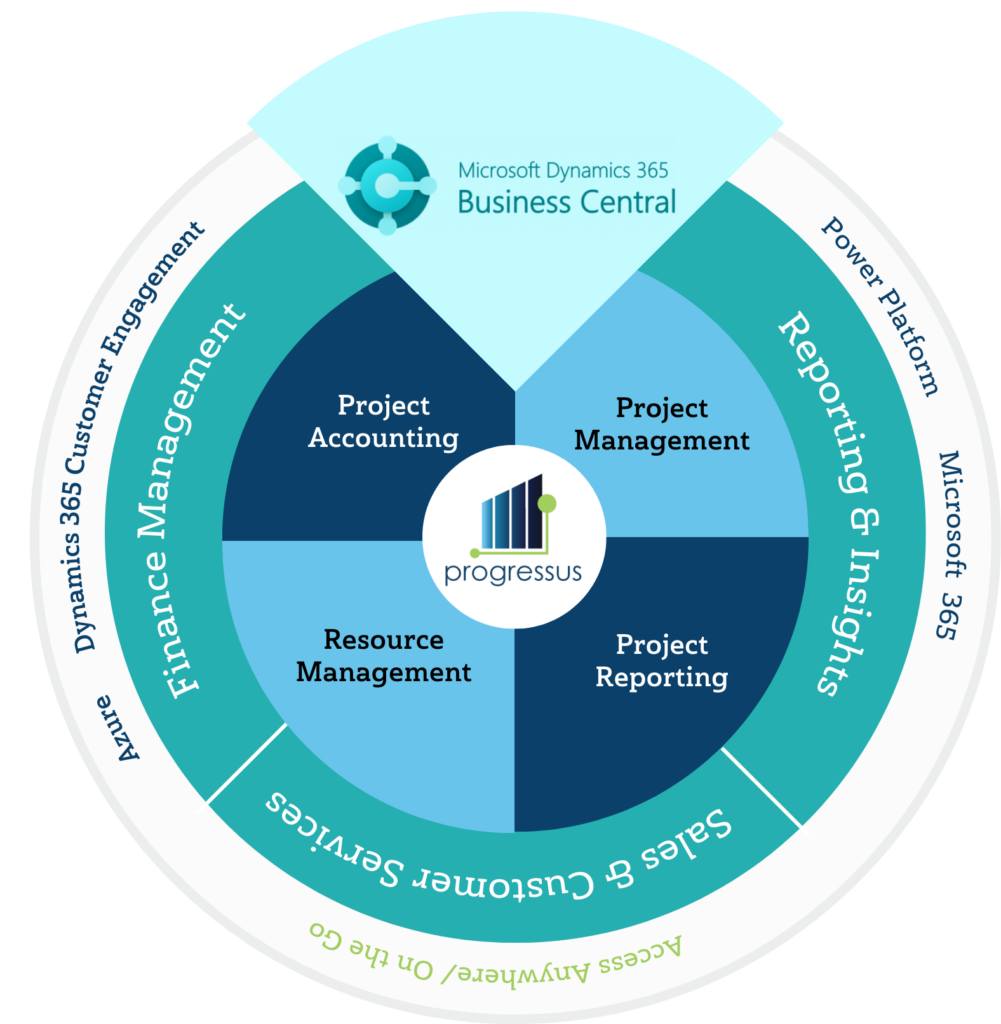
Total Control Over Every Project, All in One Place
Progressus meets the unique needs of every team member and automates previously manual tasks with an integrated end-to-end solution.
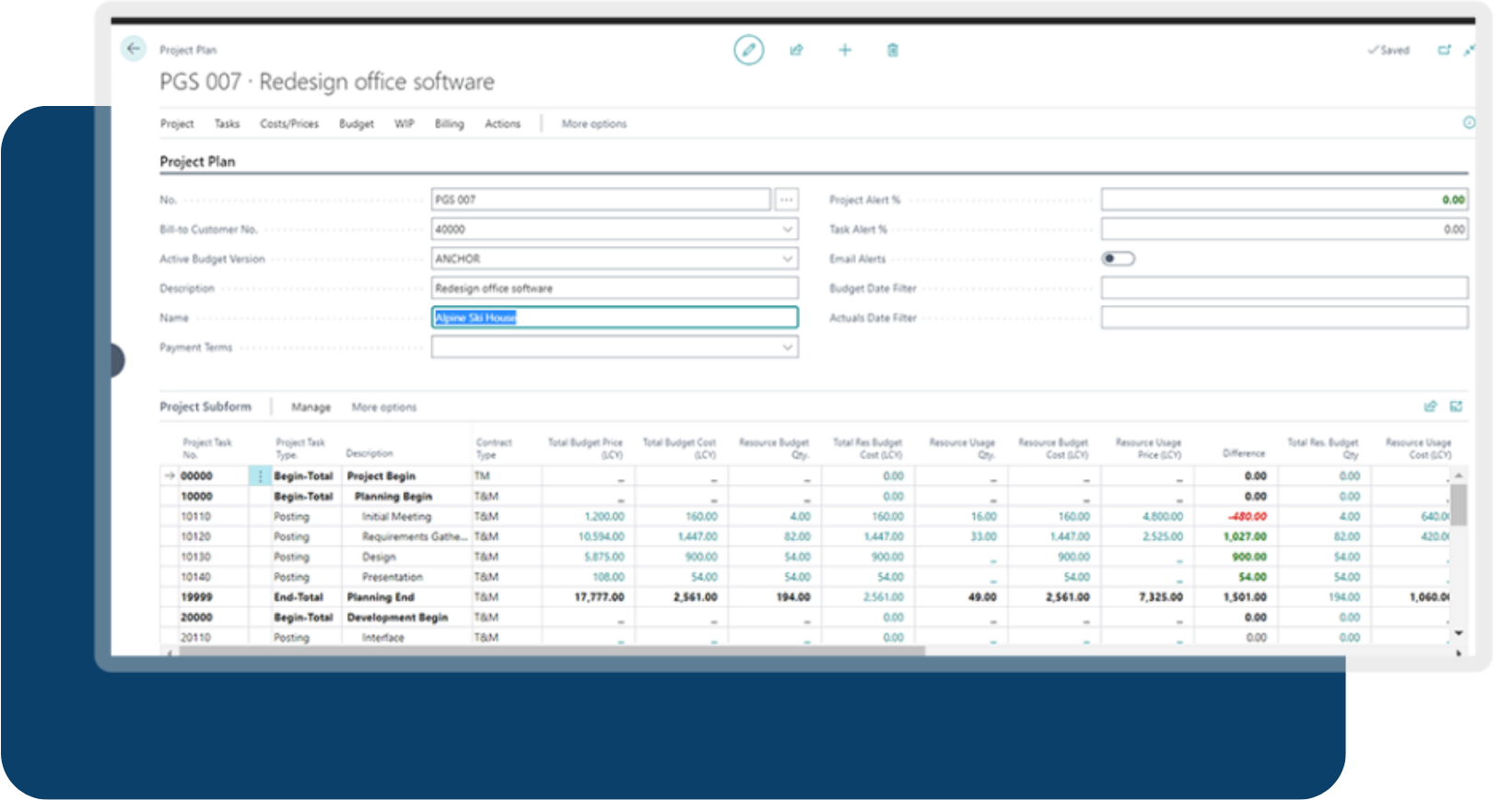 Accounting for each of Your Projects
Accounting for each of Your Projects
Take control of your project finances with the project accounting funtionality. Automate accounting tasks specific to project management, gain real-time visibility into costs, and manage billing and revenue recognition effortlessly. Make data-driven decisions to maximize profitability.
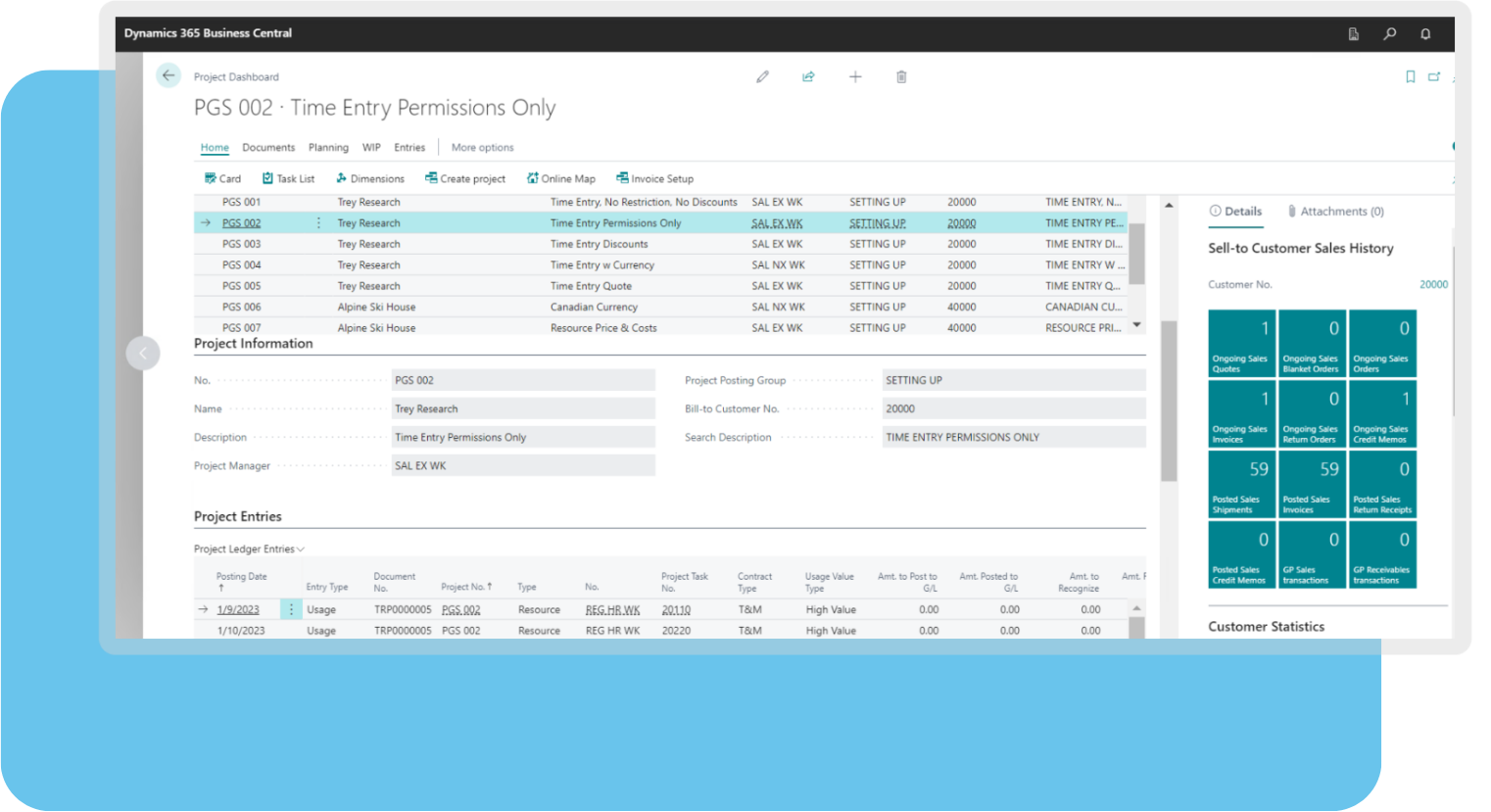 Ensure Your Projects are On-Track, On-Time, and On-Target
Ensure Your Projects are On-Track, On-Time, and On-Target
Streamline your project lifecycle from initiation to completion. The project management functionality automates time-tracking, resource allocation, and costing, ensuring your projects are on-time, on-target, and within budget. Save time and reduce errors with automated workflows.
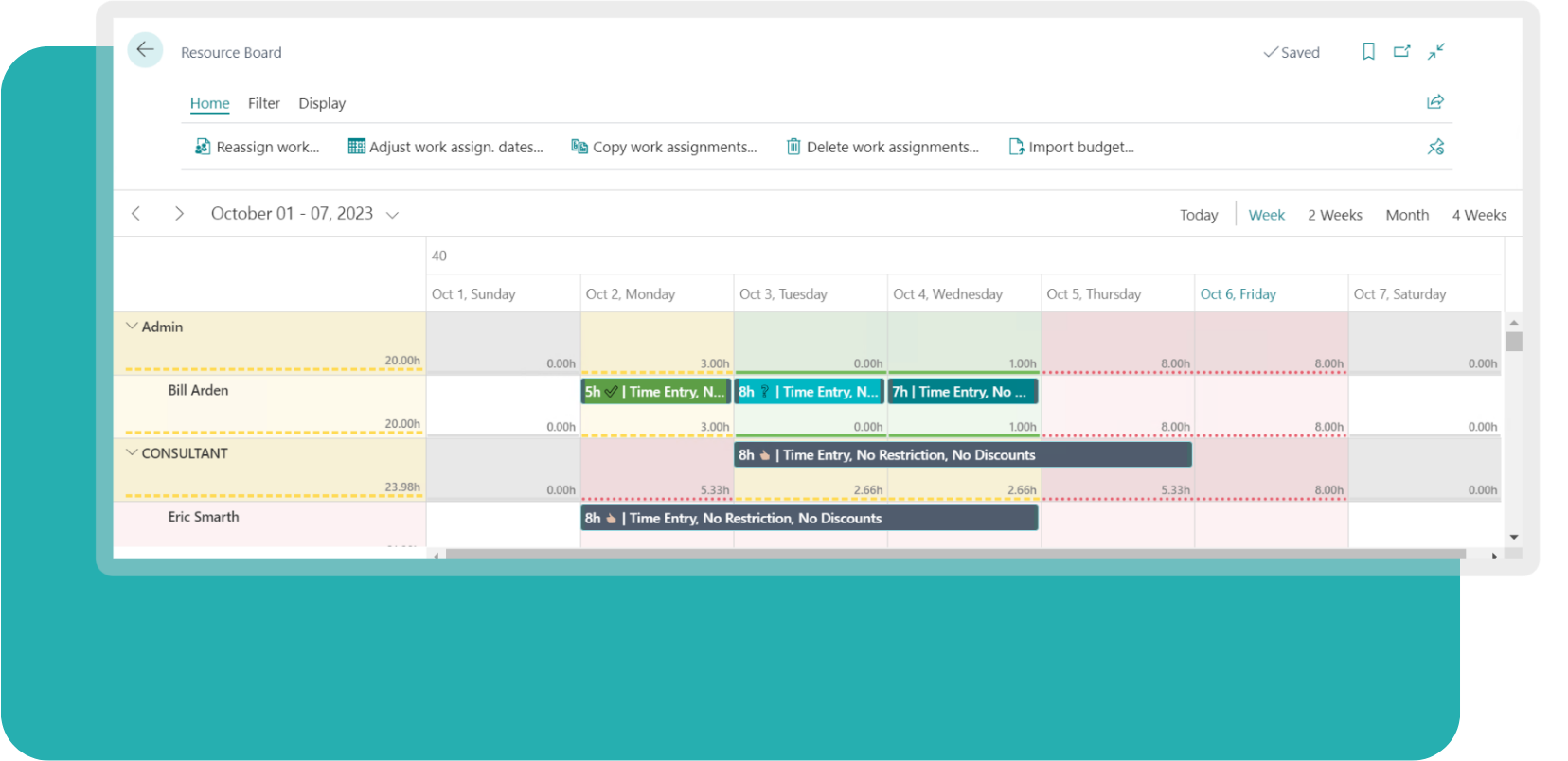 Quick Resource Allocation and Billing
Quick Resource Allocation and Billing
Never worry about resource allocation again with the resource management functionality. Quickly find the right team members based on skills and availability, and gain insights into team utilization and project profitability. Enhance productivity and focus on the most lucrative opportunities.
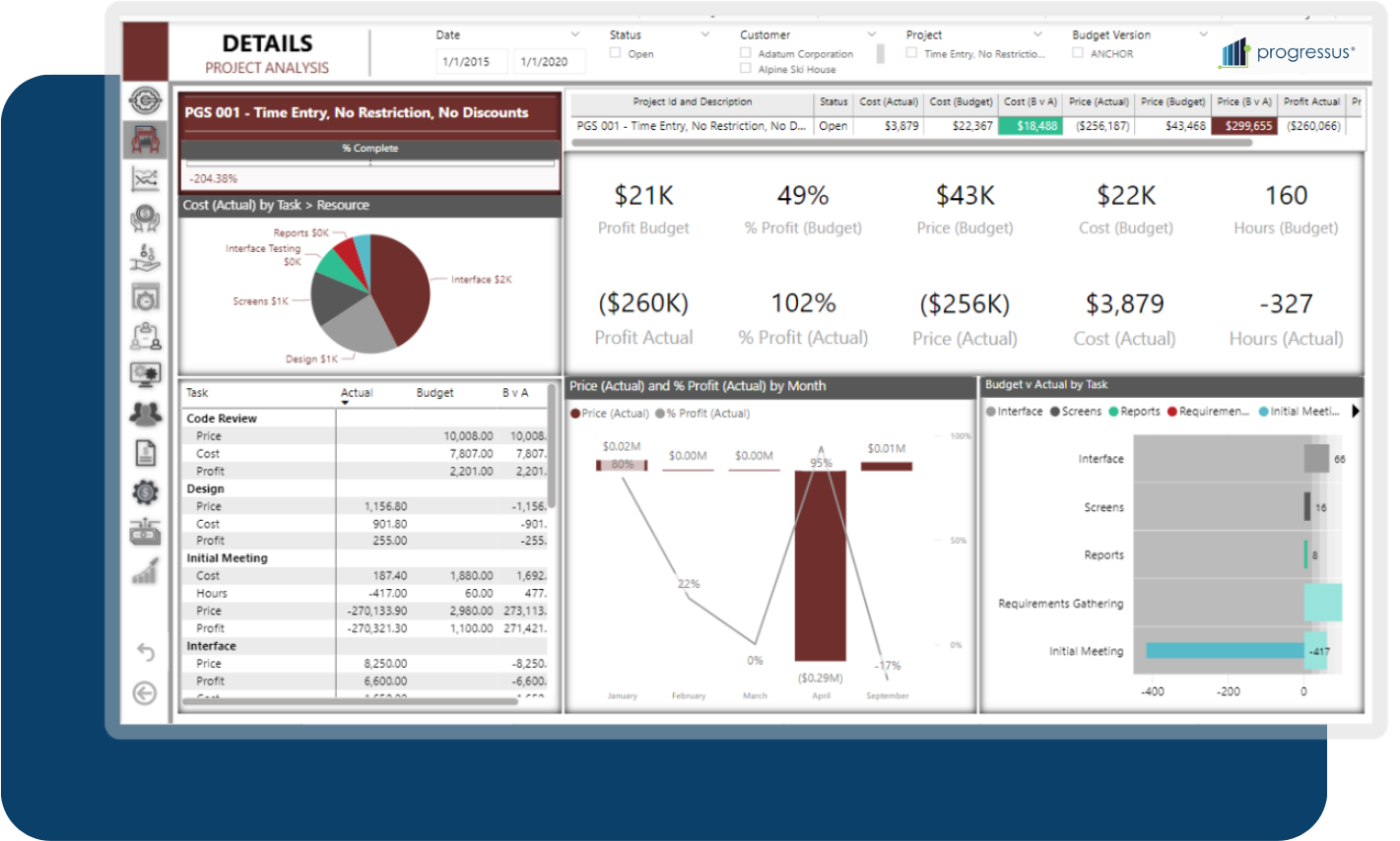 Access to Powerful Insights
Access to Powerful Insights
Get instant access to actionable insights with the project reporting functionality. Customize your dashboards in minutes, and benefit from 100 pre-configured data points across 13 categories. Make informed decisions on the go and keep your projects on track.
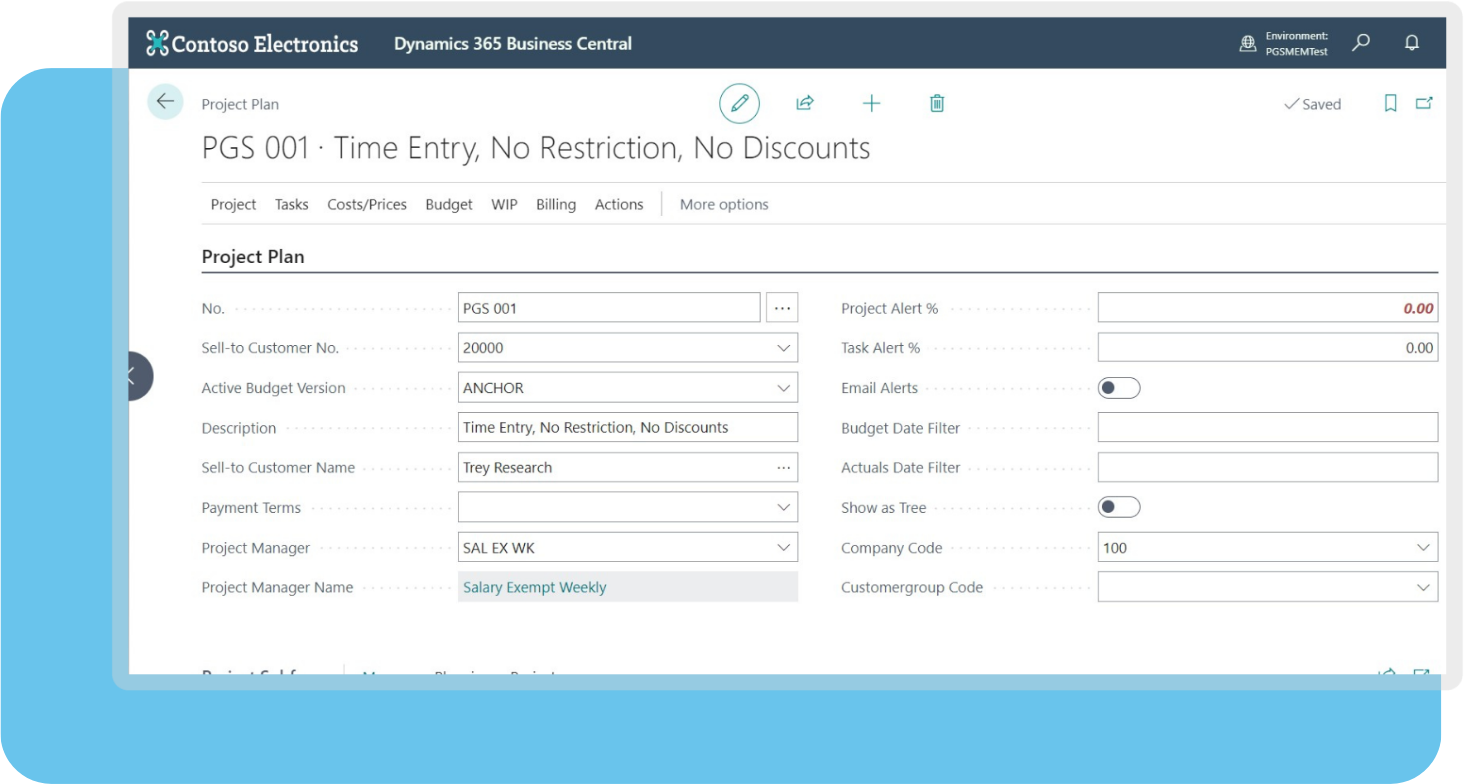 Efficient Multi-Company Management
Efficient Multi-Company Management
The project multi-company functionality streamlines transaction processing from a single entry point, such as timesheets and expense reports. It automates intercompany transactions, simplifying complex accounting tasks and enhancing operational efficiency.
Discover the Progressus Advantage: Client Success Stories
“Progressus has made our work more efficient. I love invoice suggestions; it makes the invoicing process go very quickly. Getting in and out of timesheets and expense sheets are easy, as well as entering the time and expenses. The project wizard used in conjunction with the project/task templates is a game changer. What used to take about 30 minutes now takes 5.”
– J.G. Management Systems

A Powerhouse for Project-Based Companies: Progressus + Dynamics 365 Business Central
- Seamless Integration: Experience flawless integration between Progressus and Microsoft Dynamics Business Central for smoother operations.
- Maximize Efficiency: Eliminate redundancy with templates and wizards that harmonize tasks across your calendar and Microsoft 365.
- Streamlined Decision-Making: Access all critical financial, project, and CRM information in one centralized hub.
- Comprehensive Integration: Benefit from seamless interactivity with the entire Microsoft technology stack, including Dynamics Customer Engagement, Microsoft 365, and Power Platform.
- Optimized Resource Allocation: Easily monitor resource competencies and availability to ensure the right personnel are assigned to the right tasks.
Unlock Long Term Success with a Solution Built by Experts in the Industry
Progressus was built by professional service industry experts who understand the intricate and complex requirements of a business like yours. Access exactly what you need right out of the box with a team of industry experts on your side.
Consulting Firms
Take complete control of your projects and personnel, covering every detail from project phases and lifecycles to resource allocation, project profitability, and billing. Deliver superior services, boost customer satisfaction, and maximize profitability.
Explore Progressus for ConsultantsArchitect and Engineering Firms
Manage projects from pipeline to proposal, execution, and through completion. With insights into your firm’s overall project portfolio health, you can make informed decisions to increase collaboration, service quality, and consistency, and drive long-term profits.
Explore Progressus for Architects & EngineersSoftware Publishers
Improve your customer lifetime value by accurately identifying upsell and cross-sell opportunities. Benefit from customizable billing options that meet the unique demands of your business, including subscription-based, fixed-price, or project-specific models.
Explore Progressus for Software PublishersTechnology Services and Advisors
Originally designed for the professional service sector, Progressus is also adept at serving various project-based industries. Whether in construction, event management, or legal, our platform offers specialized tools to meet your unique needs. Count on Progressus for a flexible solution that drives long-term success.
Explore Progressus for Tech Service ProvidersProgressus Frequently Asked Questions
What is Progressus?
As an industry leading solution for project-based businesses, Progressus empowers businesses with the technology needed to ensure every project is profitable. Built on Dynamics 365 Business Central, the leading ERP solution for mid-sized businesses, Progressus adds features and functionality specific for project-based businesses. From pipeline through completion, Progressus helps you exceed customer expectations with successful projects, achieve true resource efficiency, and simplifies your technology experience. Built by industry experts, Progressus provides what project-based businesses need out of the box.
What industries or company sizes are Progressus best suite for?
Progressus is particularly well-suited for all professional services organizations such as:
- Architecture and Engineering Firms: It can help manage projects, resources, and finances, which are crucial for success in these industries.
- Consulting and Advisory Firms: Progressus offers tools for project management, financial management, and resource allocation, which are vital for consulting businesses.
- System Integrators and Software Developers: Software development firms face escalating demands to accelerate innovation without inflating costs. Progressus refines the entire software development process. It equips you with the necessary tools and insights to outperform competitors and excel in resource allocation, project lifecycles, and reporting.
- Technology Services: With specific project billing requirements, Progressus helps technology services companies manage their projects from pipeline through completion.
Progressus is also a suitable solution for companies of varying sizes that operate on a project-based model:
- Mid-sized to Large Companies: Progressus is generally best suited for mid-sized to large companies. These organizations often have more complex project management and financial needs that Progressus can help address effectively.
- Growing Companies: Progressus can be a valuable asset for companies that are experiencing growth and need scalable software to manage their increasing projects and financial complexities.
- Service-Centric Businesses: Progressus is designed for businesses where services are a central part of their offerings. This includes businesses that bill for time and materials or engage in project-based work.
Can Progressus be customized to fit my specific business needs?
Yes, Progressus can be customized to fit your specific business needs. One of the advantages of using Progressus, which is built on the Microsoft Dynamics 365 Business Central platform, is its flexibility and customization capabilities. If your business has specific requirements, request a live demonstration to see how Progressus can address your unique needs.
Why is Progressus built in Microsoft Dynamics 365 Business Central?
Dynamics 365 Business Central is the leading ERP solution for today’s mid-market businesses, providing the core ERP functionality businesses need to manage each department of their business from finance to sales, customer service, and beyond. Progressus is embedded directly into Business Central, providing a seamless experience for users.
Dynamics 365 Business Central is a core business application as part of Microsoft’s full solution stack. Business Central with Progressus has a seamless integration to productivity tools included with Microsoft 365 including Word, Excel, PowerPoint, and Teams. Companies can also easily take advantage of the rest of the Microsoft solution stack, which includes the Power Platform, Azure, Dynamics 365 Customer Engagement, and more.
With Progressus, businesses efficiently manage projects, resources, and financial aspects while leveraging the power and familiarity of the Microsoft ecosystem.
Can I purchase Progressus without Microsoft Dynamics 365 Business Central?
Progressuss is not offered as a standalone software product. Microsoft Dynamics 365 Business Central serves as the underlying ERP (Enterprise Resource Planning) platform, providing core financial management, project management, and other business functionalities. Progressus extends the capabilities of Dynamics 365 Business Central to cater specifically to professional services firms and project-based industries.
How does Progressus integrate with other tools and systems?
Because Progressus is built on Dynamics 365 Business Central, you can easily integrate into other Microsoft applications including Microsoft 365 and the Power Platform. Additionally, Dynamics 365 offers numerous connectors to third-party systems and platforms, including databases, cloud services, social media platforms, e-commerce apps, and more.
The AppSource marketplace offers a wide range of apps to extend and enhance Business Central. Reach out to our team to discuss your specific needs. Our experts will help you determine the right extension to meet your needs.
Endless Integration Possibilities Await
Link Progressus seamlessly with your organization’s existing tools, thanks to Business Central’s open API and native integrations.



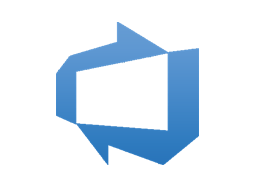
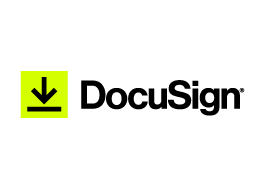


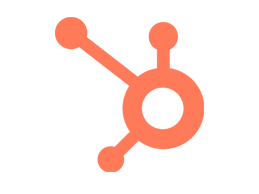






Ready to Transform Your Projects into Profit Centers
![]()
Stay up to Date
Get the latest research, industry insights, and product news.



