Benefit-Driven Features
Enhanced project visibility, tailored reporting, and streamlined management are all achieved with Progressus Project Reporting, fostering effective team communication and decision-making.
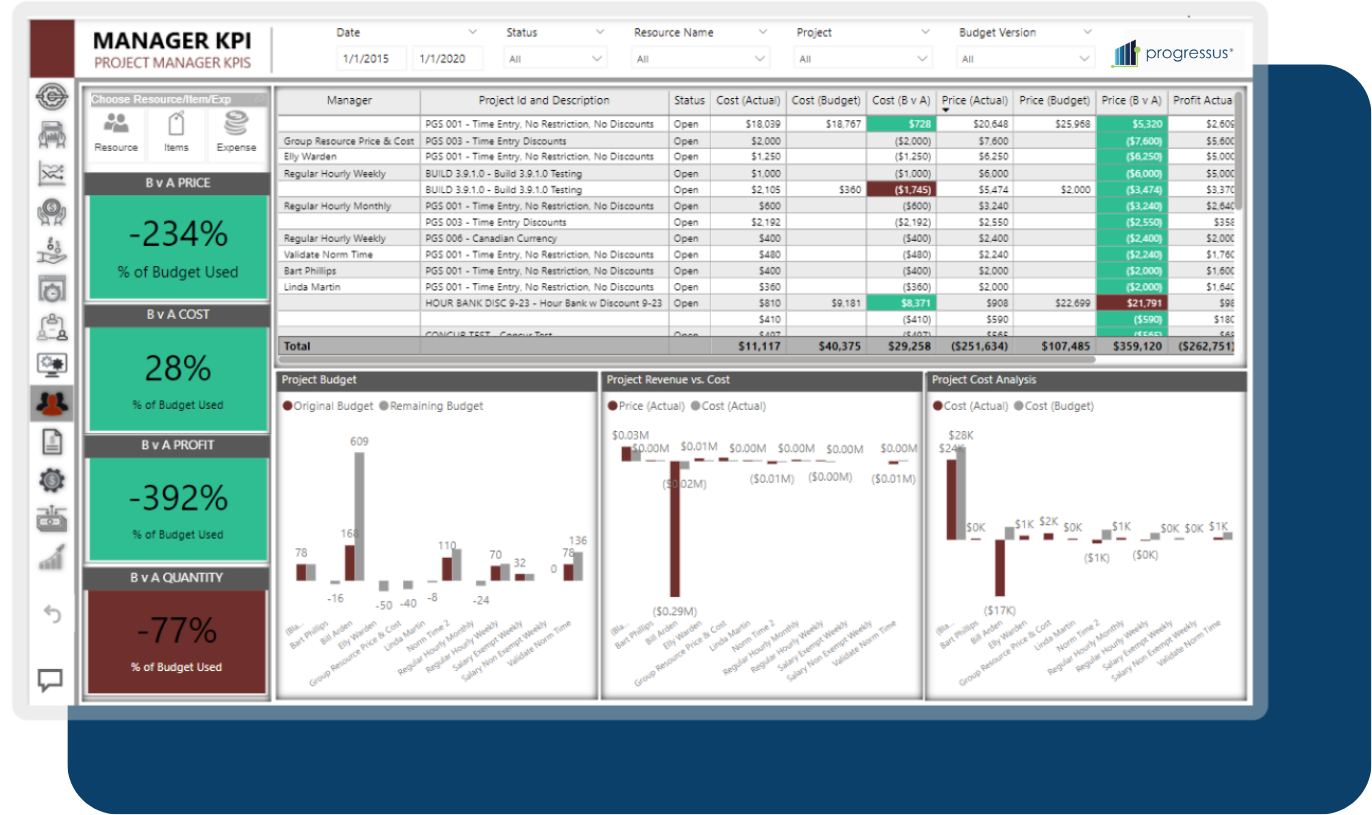
Customized Insights
Create customized reports tailored to your organization’s specific needs. Progressus allows you to define report criteria, select data sources, and format reports according to your preferences.
Template Efficiency
Utilize pre-built report templates provided by Progressus to quickly generate common project reports, such as project status reports, financial summaries, and resource utilization reports.
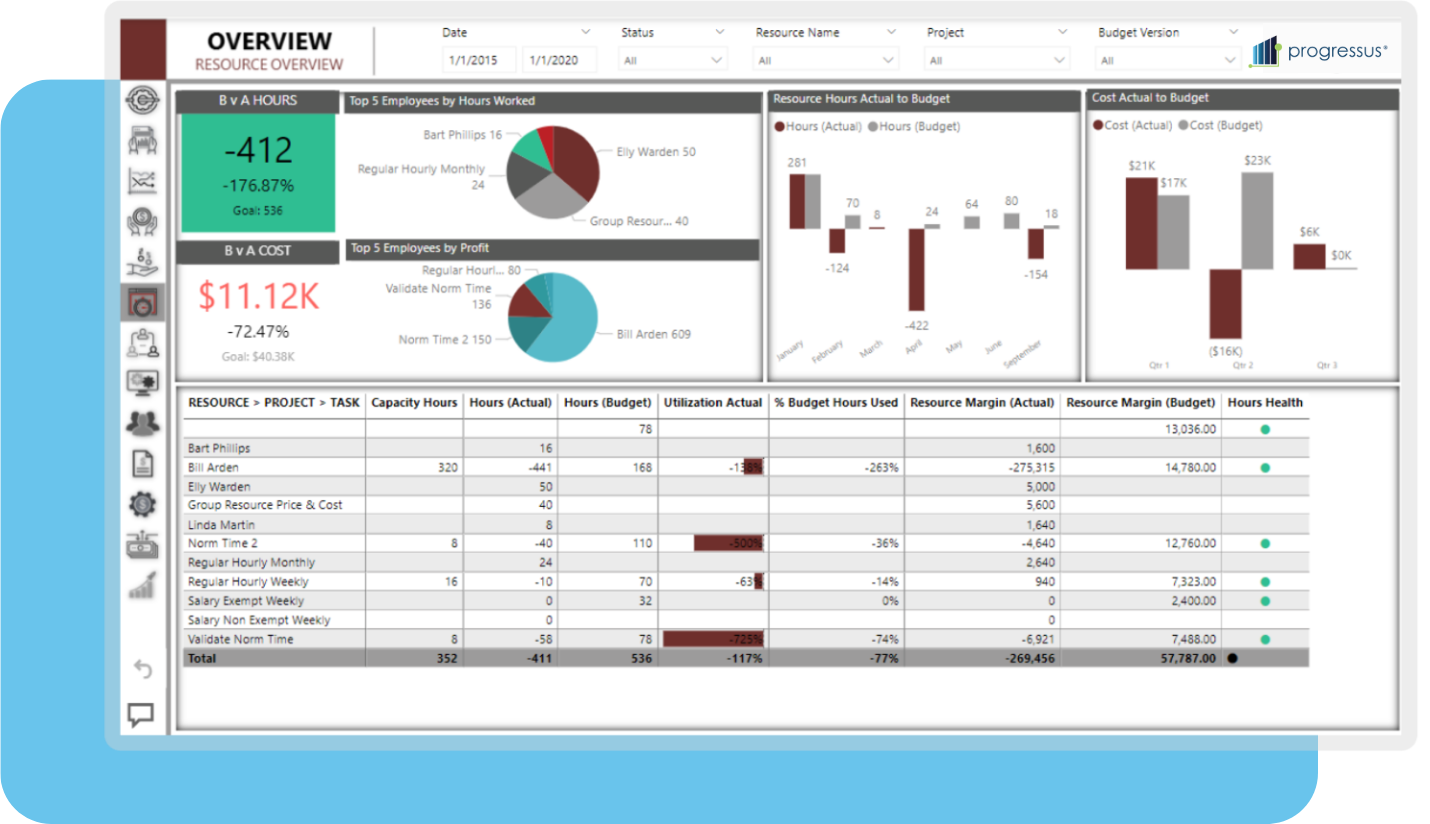
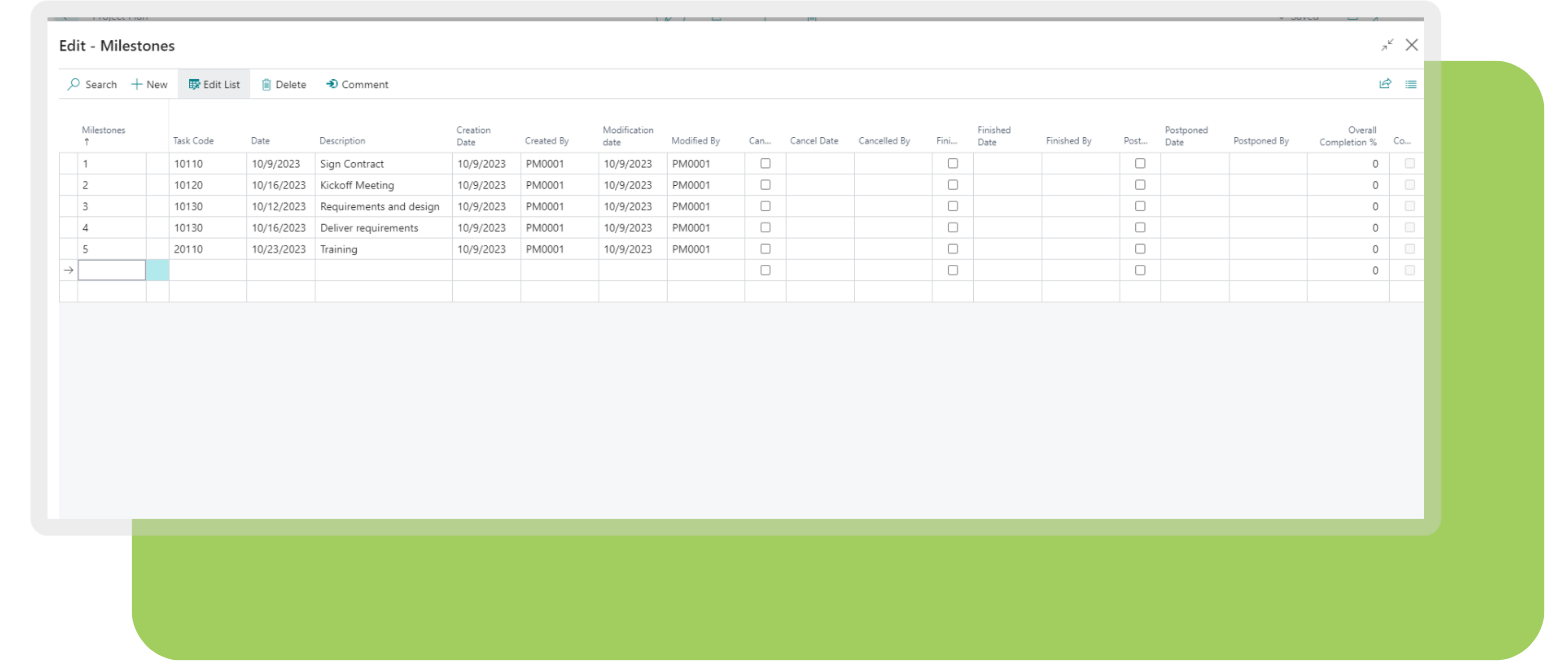
Progress Monitoring
Monitor project milestones and task completion through reporting. Progressus allows you to analyze project progress and identify areas requiring attention.
Resource Optimization
Analyze and report on resource distribution, workload balance, and utilization, ensuring efficient team allocation and planning.
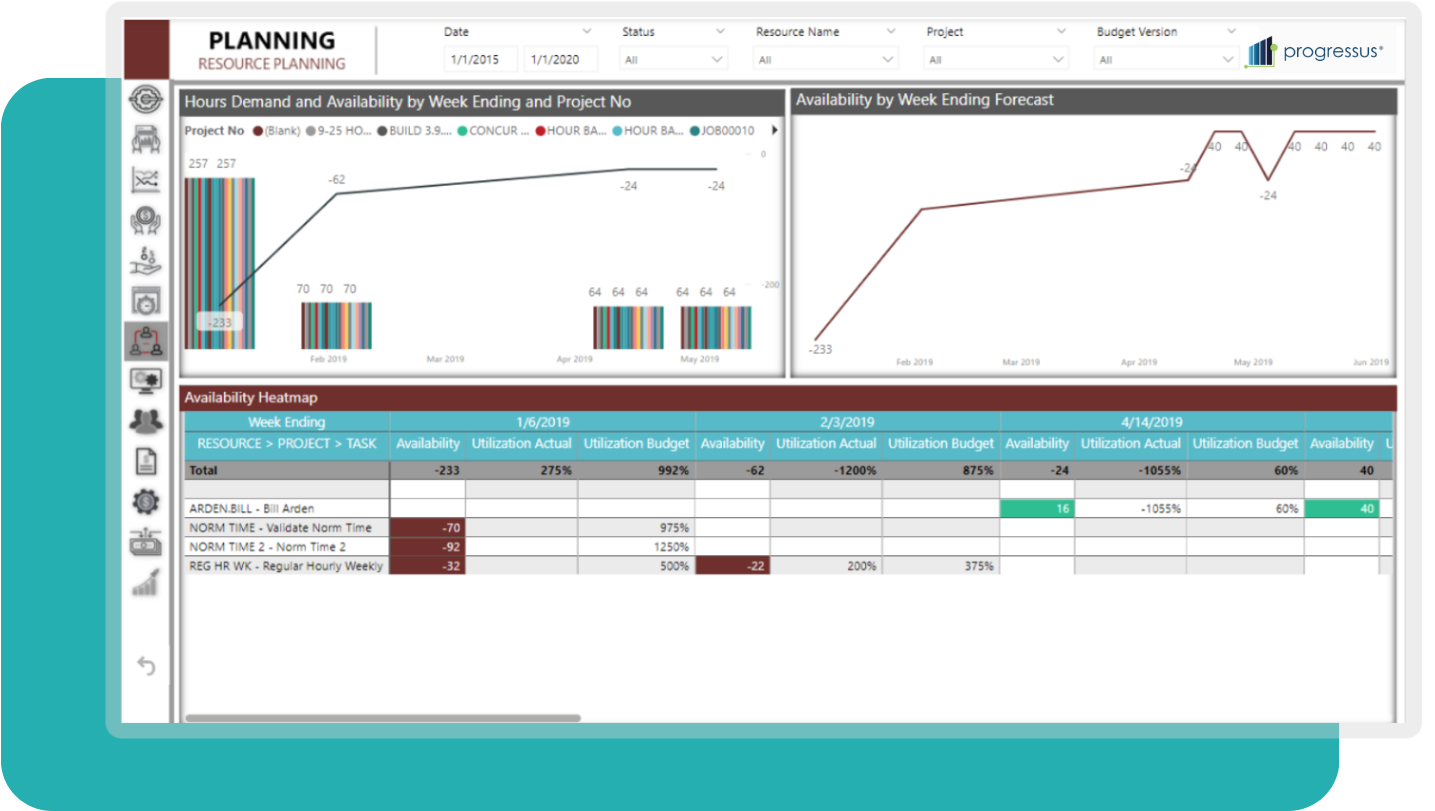
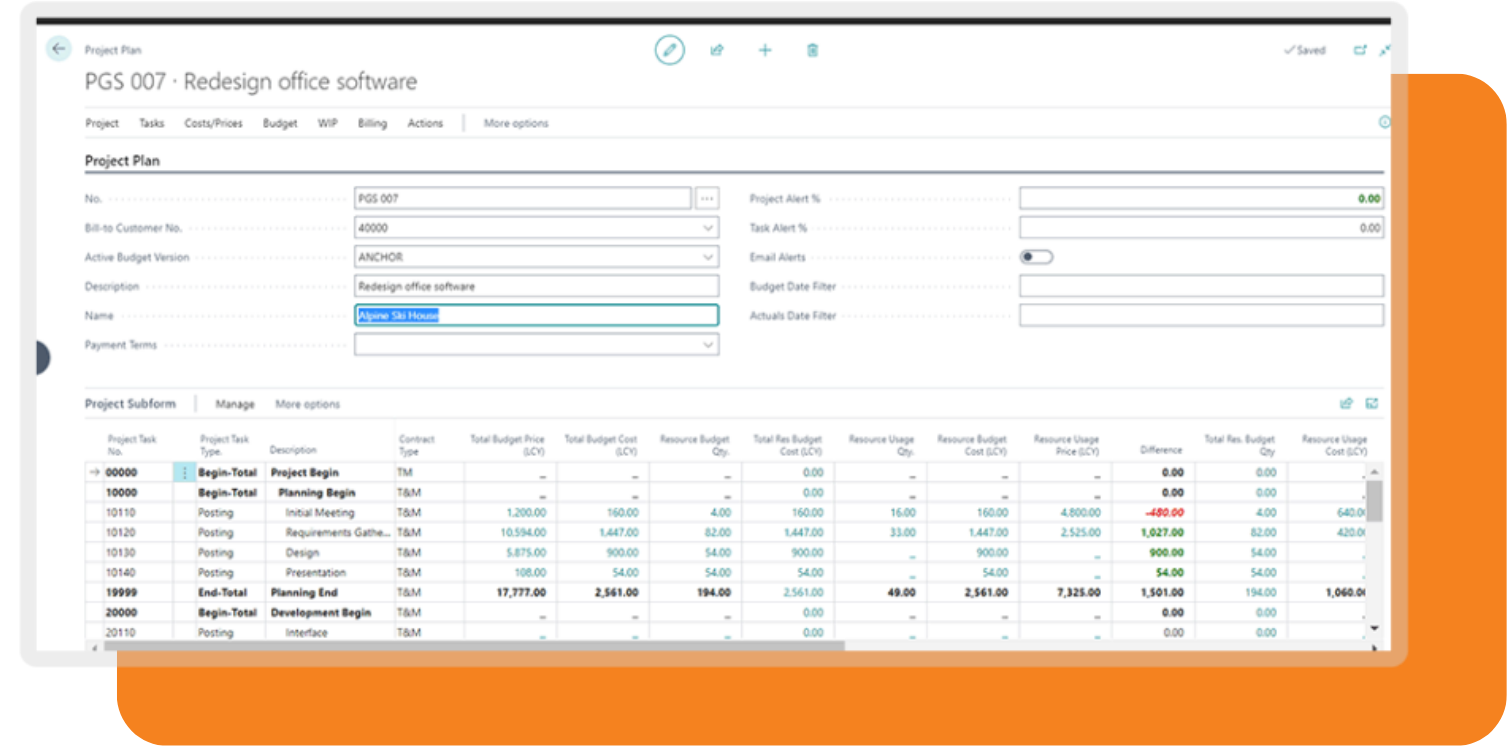
Financial Overview
Generate detailed financial breakdowns, from budgets to profitability, with Progressus’s compliant financial analysis and reporting tools.
Transforming Project Outcomes with Smart Resource Allocation
![]()
Financial Insights
With Progressus, monitor real-time data, compare budgeted vs. actual costs, and delve into transaction specifics, enhancing project planning efficiency.
![]()
Profitability Analysis
Determine the financial impact of each task or activity on overall profitability using tools like budgeting, forecasting, and variance analysis.
![]()
Strategic Decisions
Evaluate project managers’ performance by comparing budgeted vs. actual outcomes, identifying top-performing managers and projects to guide future endeavors.
![]()
Graphical Insights
Utilize Power BI to gain visual perspectives on budgets, costs, and resource use. Examine cost details by resources, tasks, or customers, pinpointing areas for adjustment.
“Progressus has made our work more efficient. I love invoice suggestions; it makes the invoicing process go very quickly. Getting in and out of timesheets and expense sheets are easy, as well as entering the time and expenses. The project wizard used in conjunction with the project/task templates is a game changer. What used to take about 30 minutes now takes 5.”
– J.G. Management Systems
Elevate Your Expertise: Dive into Free Guided Learning with Progressus!
Progressus Online Help
Dive into our comprehensive guide filled with detailed documentation. Ideal for those seeking in-depth knowledge and troubleshooting tips for Progressus.
Start LearningProgressus Online Bootcamp
Embark on a structured learning journey with our bootcamp. Designed to provide hands-on training, it equips users with the insights to maximize their experience with Progressus.
Progressus YouTube Channel
For visual learners, our YouTube channel is a treasure trove of tutorials and insights. Access walkthroughs, tips, and more to enhance your Progressus know-how.
Start LearningEndless Integration Possibilities Await
Link Progressus seamlessly with your organization’s existing tools, thanks to Business Central’s open API and native integrations.



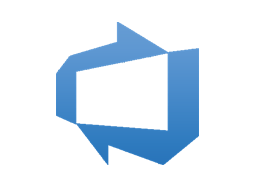
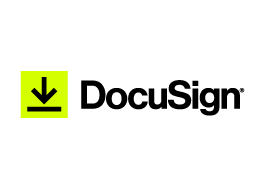


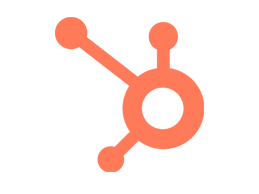






Project-Reporting FAQ
What functionalities does the Project-Reporting feature offer?
The Progressus Project Reporting feature empowers organizations with dynamic capabilities for curating and dissecting project-focused reports and visual dashboards. These features aim to enable organizations to tap into pivotal insights regarding project execution, financial parameters, resource deployment, and other vital project indicators. Here's a breakdown of the prime offerings:
- Real-Time Data Access: Ensure up-to-the-moment report accuracy with immediate access to the latest project data. • Interactive Dashboards: Design all-encompassing dashboards, converging project metrics, KPIs, and visual analyses. These dashboards offer an expansive perspective on project health and enable detailed investigations.
- Data Visualization: Harness visualization tools to transform raw project data into insightful charts and diagrams, simplifying data interpretation and strategic planning.
- Cost Analysis: Delve deep into project financials, breaking down labor, material, and vendor costs, facilitating budgetary control.
- Client Reporting: Strengthen client relationships by offering transparent, client-tailored reports detailing project advancements and financial dynamics.
- Export and Sharing: Simplify data dissemination by exporting reports in diverse formats and setting up automated distributions.
- Role-Based Access: Ensure data security by regulating report and dashboard access according to user roles, guaranteeing relevant data visibility.
- Scheduled Reporting: Automate timely report generation, ensuring stakeholders remain informed at predetermined intervals.
Can I integrate the Project-Reporting feature with other software tools I currently use?
Yes, you can integrate the Progressus Project-Reporting feature with other software tools that you currently use. Integration capabilities are essential for ensuring a seamless flow of data and information across your organization's software ecosystem. Consulting with Progressus sales team or their partners is the best approach to determine the available integration options and ensure successful integration with your specific tools and systems.
How does the Project-Reporting feature enhance team collaboration?
Progressus' Project Reporting functionality plays a pivotal role in fostering team collaboration by offering transparent, real-time insights into project data and enabling the efficient sharing of pivotal project details among team members and key stakeholders. Here's a closer look at its collaborative impact:
- Data Transparency: Progressus ensures that every team member can access up-to-the-minute data on project progression, finances, and more. This continuous access guarantees everyone remains on the same page.
- Shared Project Metrics: Reports and dashboards in Progressus lay out project metrics and KPIs, ensuring that all team members are aligned with the project's objectives and its current state.
- Cross-Functional Collaboration: The platform acts as a hub for teams from diverse departments, streamlining communication and ensuring everyone can tap into the same pool of data.
- Project Status Updates: By cutting down on emails and meetings, the instant status updates from Progressus' dashboards let team members remain informed about project landmarks, ongoing progress, and impending duties.
- Resource Allocation Visibility: With insights into resource allotment and tasks, teams can strategize and distribute work effectively, avoiding overloads.
- Custom Reports: Teams can tweak and design reports in Progressus to cater to their unique needs, ensuring they have the most pertinent data for their roles.
- Collaborative Decision-Making: Having a shared view through dashboards fosters discussions rooted in the same data, enabling teams to strategize and plan collectively.
- Role-Based Access: Progressus' system ensures that each team member gets insights tailored to their role, safeguarding data while also ensuring relevance.
- Communication Efficiency: By automating data sharing, Progressus trims down manual communications, thus allowing teams to direct their energy toward the core project objectives.
- Issue Identification and Resolution: Collaborative insights allow teams to spot and tackle project challenges efficiently, ensuring smoother workflows and timely deliveries.
Ready to Transform Your Projects into Profit Centers
![]()
Stay up to Date
Get the latest research, industry insights, and product news.

