Benefit-Driven Features
Easily manage resources with the Progressus Resource Management feature, integrated with Power BI. Streamline complex planning, prioritize tasks instantly, and balance workloads optimally. Enhance your decision-making and elevate your project’s resource allocation.
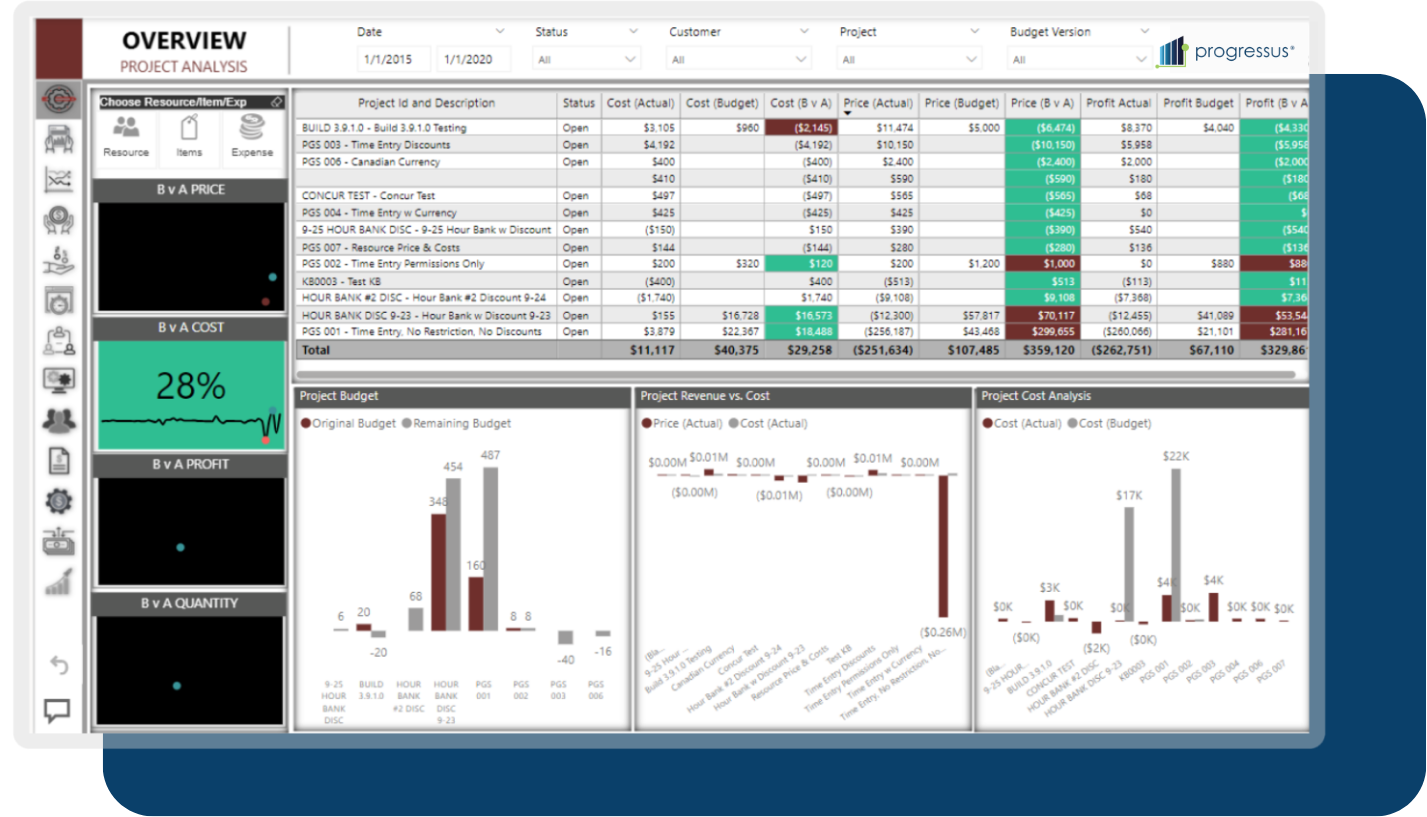
Streamlined Resource Allocation
Adjust project resources using data insights. Instantly see progress, staff assignments, and all resources on the interactive Resource Board.
Achieve Peak Project Precision
Assign project resources to specific resource groups relevant to your business, aiding in more precise project management and accurate resource allocation.
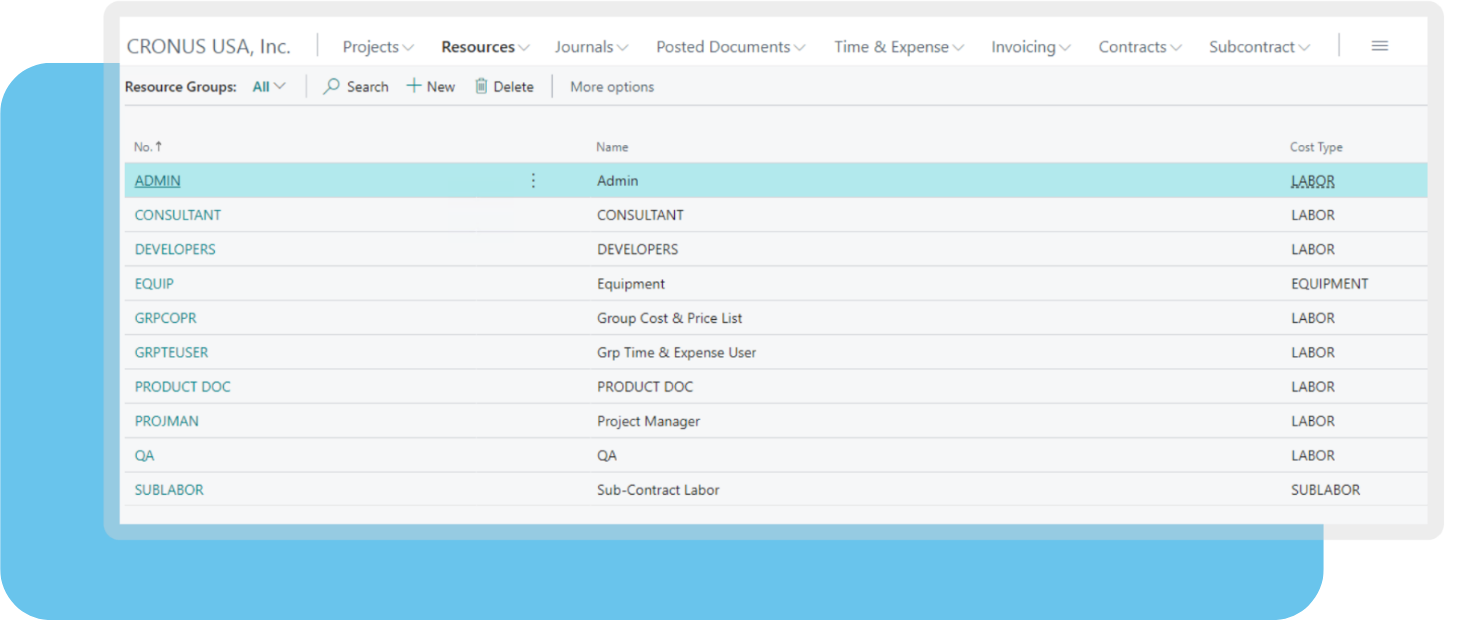
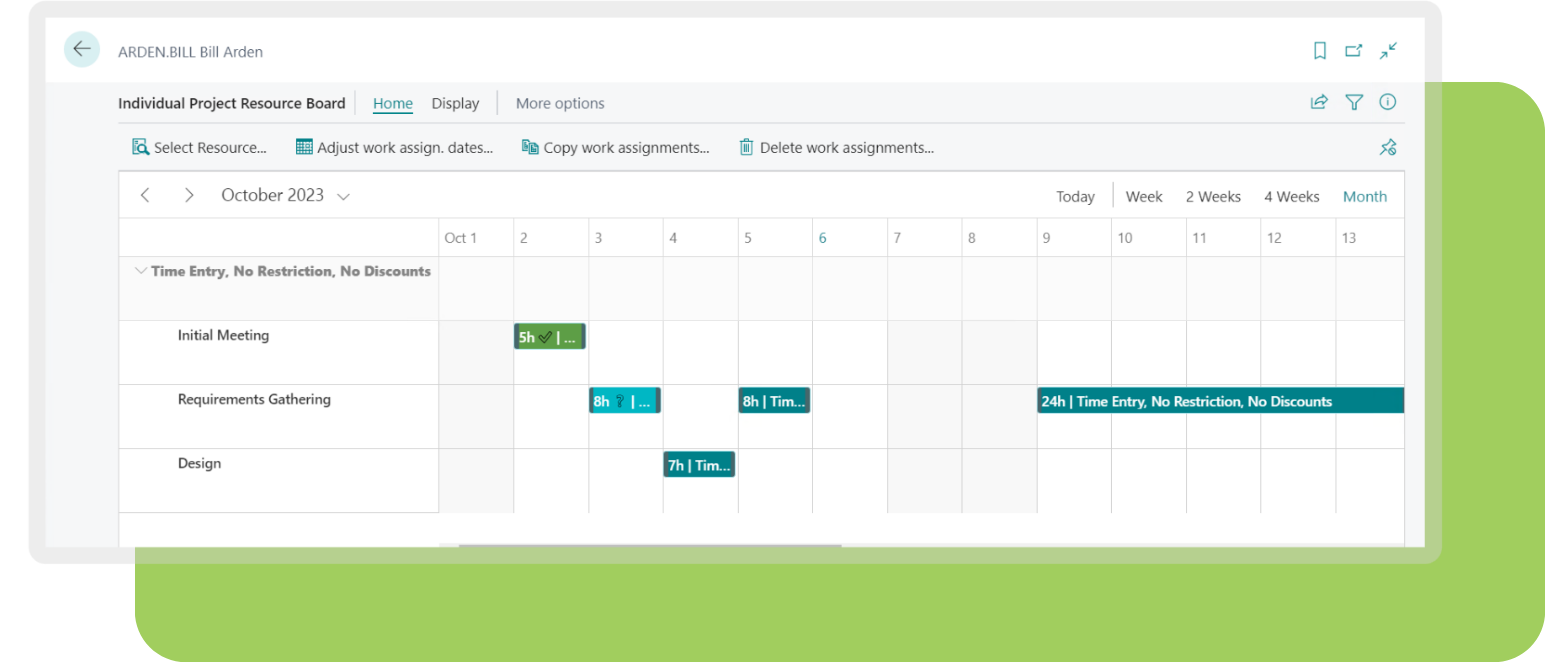
Empower Team Efficiency
With access to a personal Resource Board, project members can view assigned tasks and prioritize them based on importance.
Tailored Resource Insights
Achieve precise project alignment by filtering the Resource Board based on department, skill, or essential qualifications.
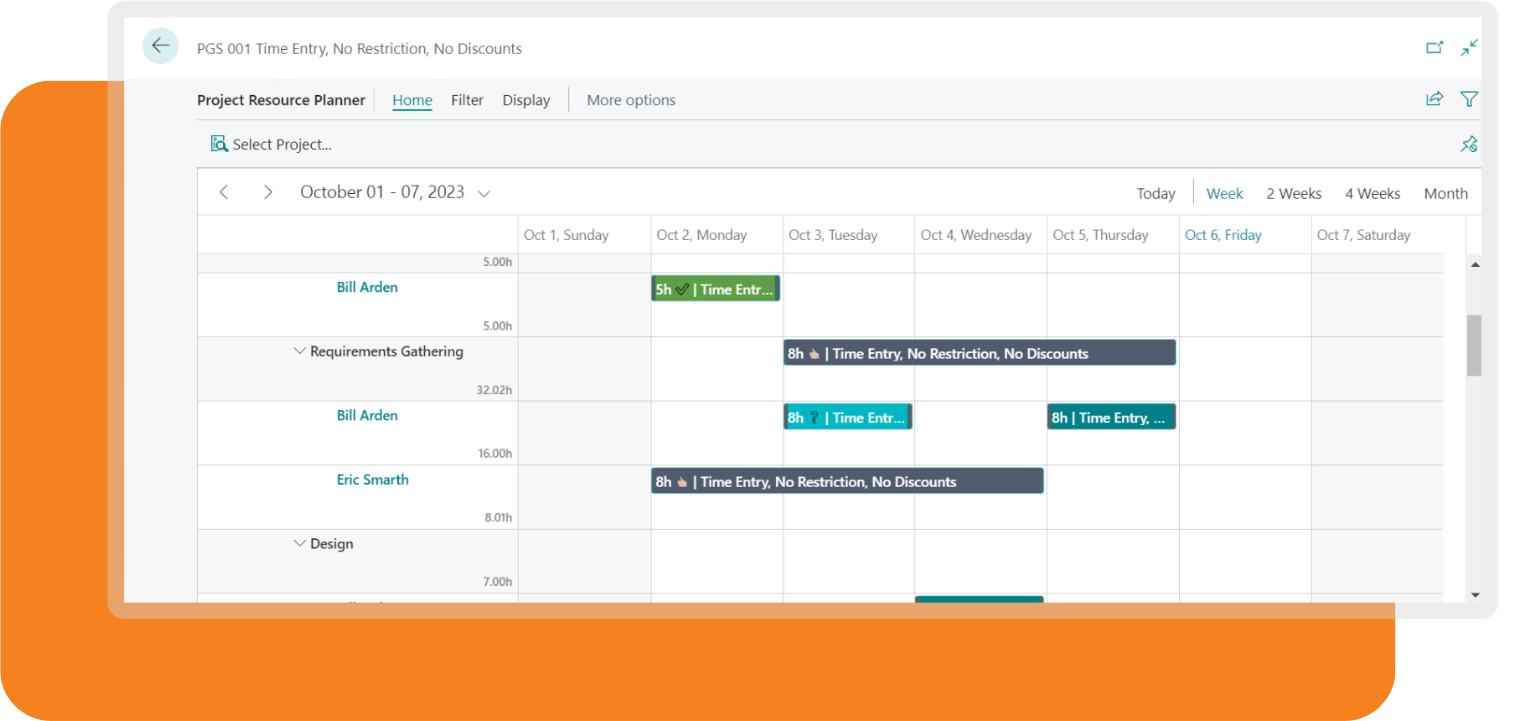
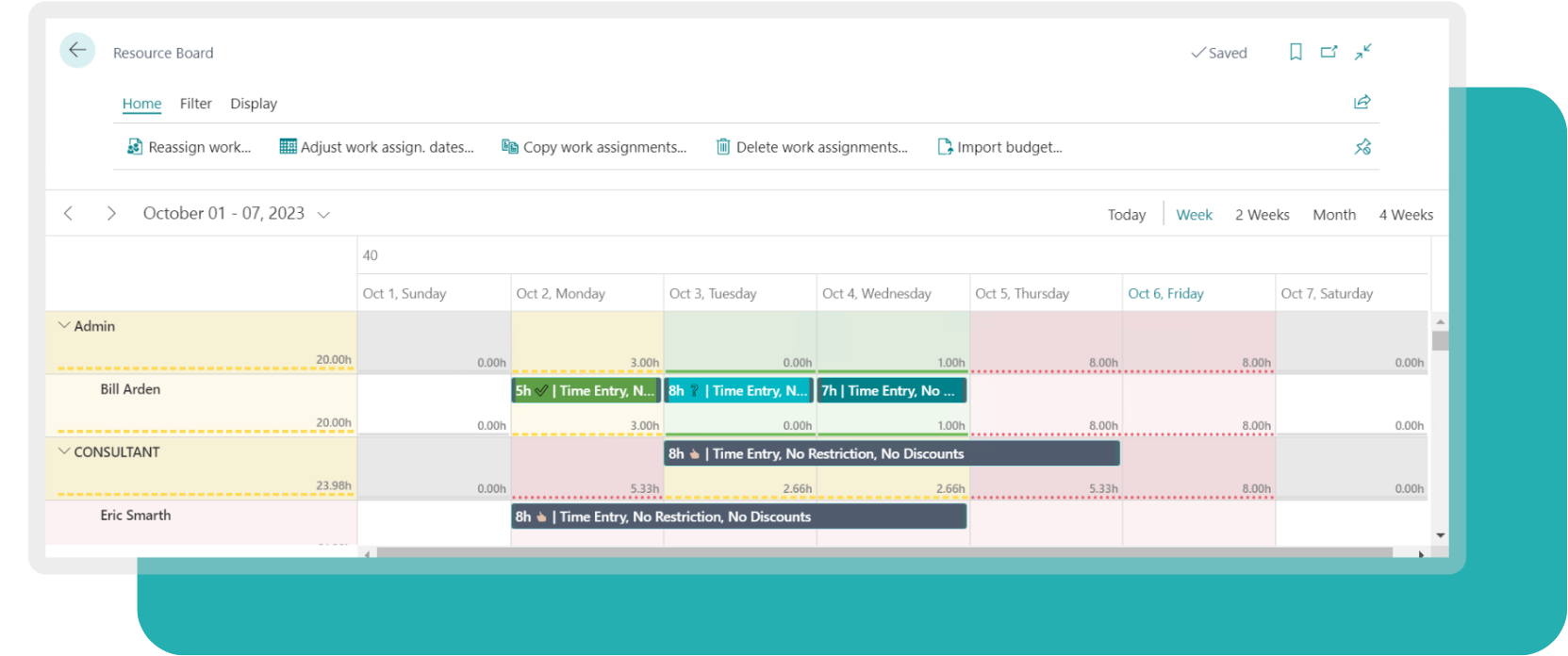
Optimal Workload Balance
Utilize the split assign feature to distribute workload evenly among your team. Plan future resource needs by utilizing the monthly calendar view.
Transforming Project Outcomes with Smart Resource Allocation
![]()
Enhanced Efficiency
With intuitive drag-and-drop features, team members can quickly manage their time, and team leads can prioritize project resources more effectively.
![]()
Improved Accuracy
Harness an always-accurate overview with direct data integration from your accounting system.
![]()
Streamlined Processes
Dive into efficient project setups with intuitive templates and our user-friendly Project Wizard.
![]()
Remote Efficiency
Boost profitability with easy-to-use remote time entry options, capturing more billable hours.
“Progressus has made our work more efficient. I love invoice suggestions; it makes the invoicing process go very quickly. Getting in and out of timesheets and expense sheets are easy, as well as entering the time and expenses. The project wizard used in conjunction with the project/task templates is a game changer. What used to take about 30 minutes now takes 5.”
– J.G. Management Systems
Elevate Your Expertise: Dive into Free Guided Learning with Progressus!
Progressus Online Help
Dive into our comprehensive guide filled with detailed documentation. Ideal for those seeking in-depth knowledge and troubleshooting tips for Progressus.
Start LearningProgressus Online Bootcamp
Embark on a structured learning journey with our bootcamp. Designed to provide hands-on training, it equips users with the insights to maximize their experience with Progressus.
Progressus YouTube Channel
For visual learners, our YouTube channel is a treasure trove of tutorials and insights. Access walkthroughs, tips, and more to enhance your Progressus know-how.
Start LearningEndless Integration Possibilities Await
Link Progressus seamlessly with your organization’s existing tools, thanks to Business Central’s open API and native integrations.



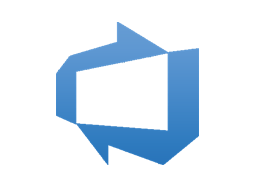
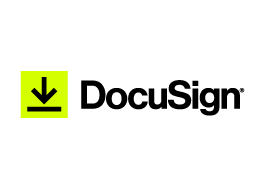


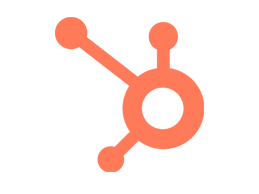






Resource Management FAQ
How does the interactive Resource Board enhance project management?
The Interactive Resource Board significantly enhances project management by providing a visual and dynamic way to manage and allocate resources to projects. Here's how an Interactive Resource Board typically enhances project management:
- Real-Time Resource Visibility: The Interactive Resource Board offers a real-time, visual representation of resource availability. This allows project managers to quickly see which team members are available and when, making it easier to allocate resources effectively.
- Efficient Allocation: By providing an interactive and intuitive interface, the Interactive Resource Board helps project managers make more efficient resource allocations. They can avoid overbooking or double-booking resources, ensuring that everyone's workload is manageable.
- Resource Skills and Qualifications: It integrates with resource profiles, so you can see the skills, qualifications, and experience of each team member directly on the board. This ensures that resources are allocated to projects where their expertise is most relevant.
- Forecasting and Planning: The Interactive Resource Board includes forecasting and planning capabilities, allowing project managers to view resource allocations not only for the current period but also for future projects. This helps in long-term resource planning.
- Reporting and Analytics: The data on the Interactive Resource Board can be used for reporting and analysis. This is crucial for project managers and executives to monitor resource utilization, identify trends, and make data-driven decisions.
Can I integrate the Resource Management feature with other software tools I currently use?
The ability to integrate Resource Management with other software tools largely depends on the specific features and capabilities of Progressus and the third-party software you want to integrate. Microsoft Dynamics 365-based solutions like Progressus are often designed to be customizable and extensible, which means you can integrate them with other software applications and services to meet your specific business needs.
Ready to Transform Your Projects into Profit Centers
![]()
Stay up to Date
Get the latest research, industry insights, and product news.

