Benefit-Driven Features
Experience simplified project navigation like never before with the Progressus Project Management feature. It has a smart design that makes complex management tasks easy, gives you real-time cost insights, and ensures efficient billing. With Progressus, you can make informed decisions and take your project’s management to a higher level.
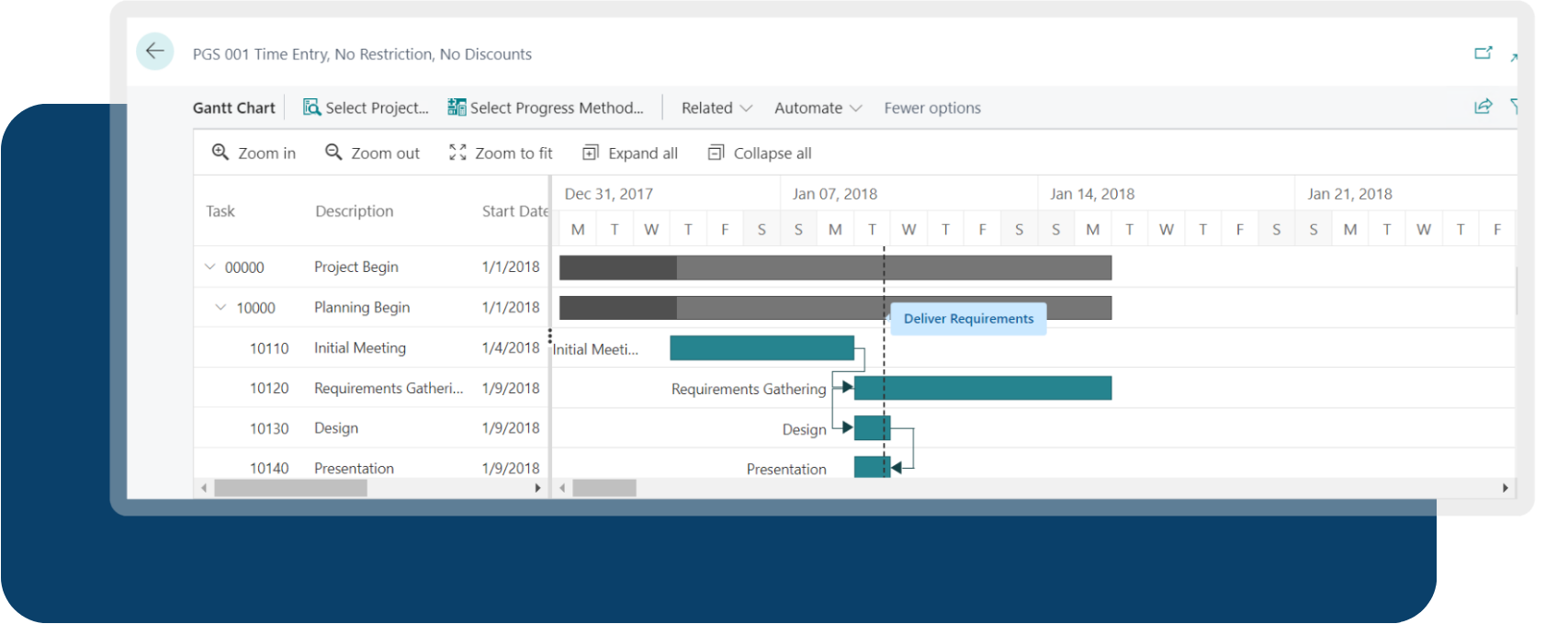
Detailed Project Planning
Progressus enables you to create detailed project plans, defining project scopes, objectives, tasks, and milestones. This helps establish a clear roadmap for project execution.
Efficient Task Management
Manage tasks and subtasks within projects, assign responsibilities, and establish task dependencies. Progressus allows for efficient task tracking and completion.
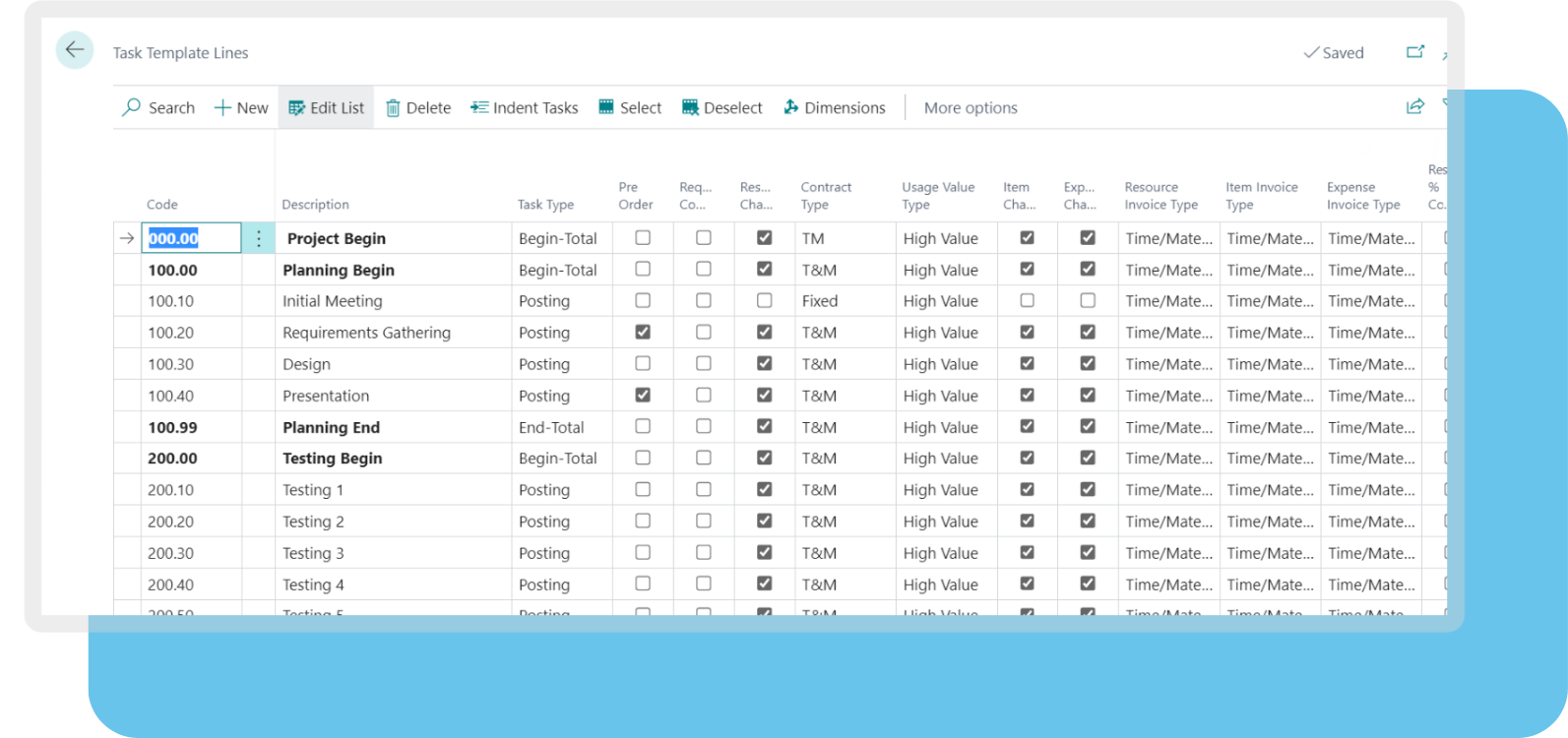

Optimal Resource Allocation
Allocate resources, including team members and other assets, to projects based on availability and skills. Progressus provides visibility into resource utilization and capacity.
Accurate Time Tracking
Capture and track employee timesheets, allowing for accurate recording of billable hours and labor costs associated with projects.
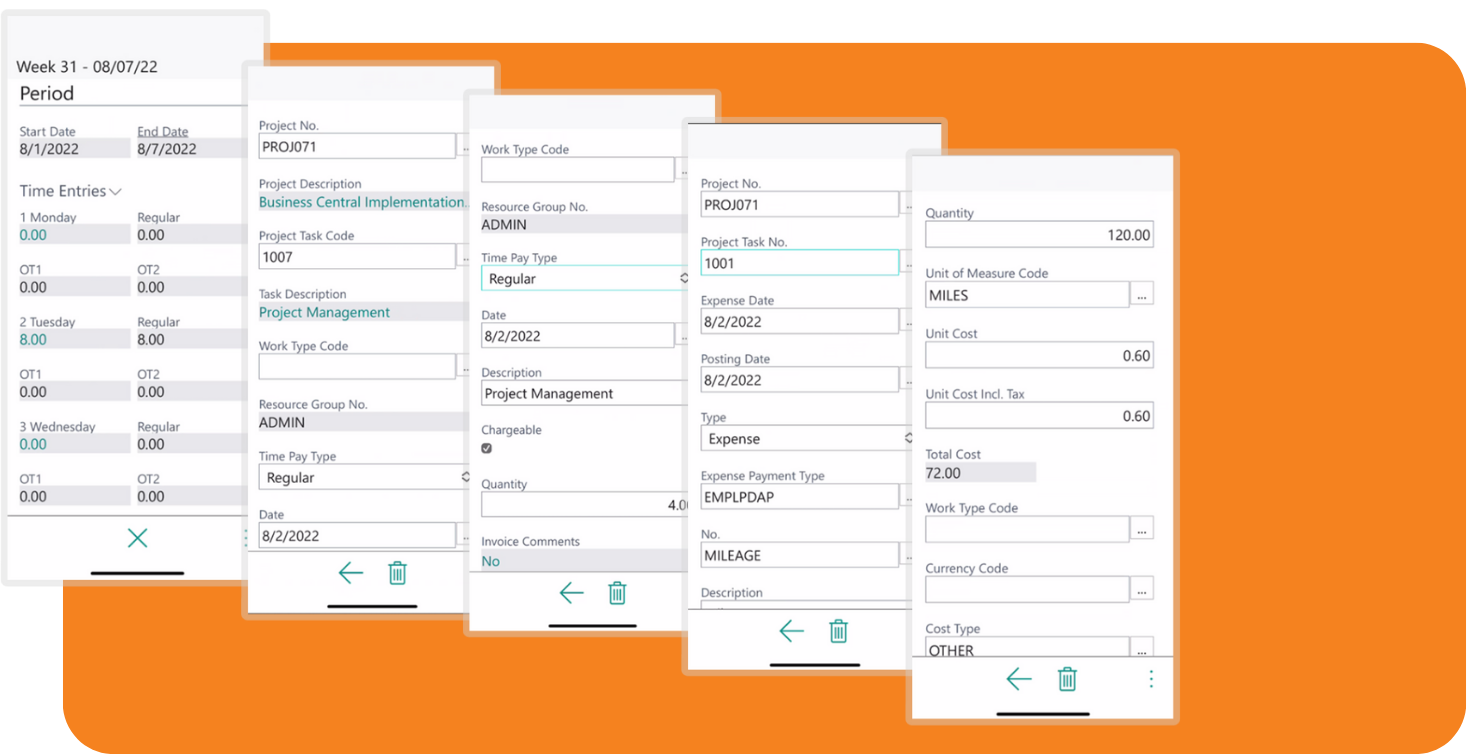
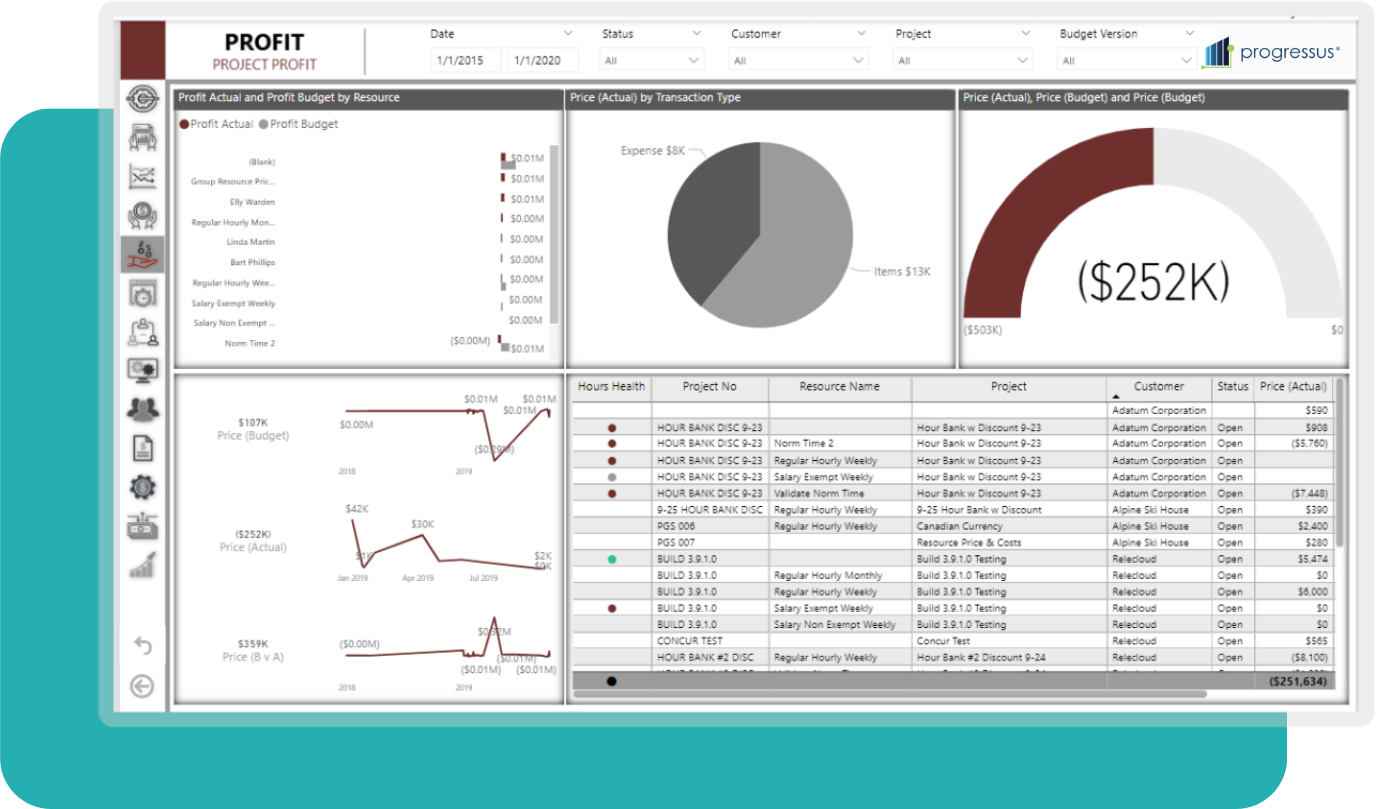
Financial Oversight
Define project budgets and monitor budget vs. actual costs in real-time. Progressus helps ensure that projects remain within budgetary constraints.
Achieving Project Brilliance with Enhanced Accounting Insights
![]()
Integrated Insights
Seamlessly gather real-time data across business areas like time tracking, expenses, and purchasing, resulting in faster, more accurate billing and streamlined business operations.
![]()
Unified Management
Streamline your team’s task management, hour approvals, and invoice generation in one central location, leveraging precise time tracking to optimize time and cost.
![]()
Adaptive Planning
Optimize resource planning by setting timelines, milestones, and tools across tasks and projects, enhancing adaptability and responsiveness to unexpected events.
![]()
Billing Precision
Automate precise billing for subscription clients with a system that monitors billing cycles and facilitates annual price adjustments in line with market trends.
“Progressus has made our work more efficient. I love invoice suggestions; it makes the invoicing process go very quickly. Getting in and out of timesheets and expense sheets are easy, as well as entering the time and expenses. The project wizard used in conjunction with the project/task templates is a game changer. What used to take about 30 minutes now takes 5.”
– J.G. Management Systems
Elevate Your Expertise: Dive into Free Guided Learning with Progressus!
Progressus Online Help
Dive into our comprehensive guide filled with detailed documentation. Ideal for those seeking in-depth knowledge and troubleshooting tips for Progressus.
Start LearningProgressus Online Bootcamp
Embark on a structured learning journey with our bootcamp. Designed to provide hands-on training, it equips users with the insights to maximize their experience with Progressus.
Progressus YouTube Channel
For visual learners, our YouTube channel is a treasure trove of tutorials and insights. Access walkthroughs, tips, and more to enhance your Progressus know-how.
Start LearningEndless Integration Possibilities Await
Link Progressus seamlessly with your organization’s existing tools, thanks to Business Central’s open API and native integrations.



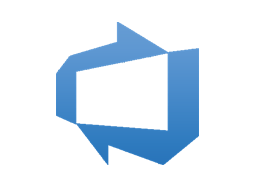
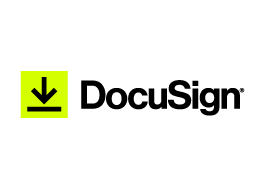


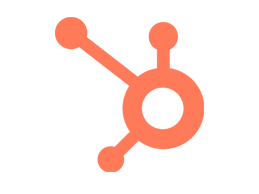






Project-Management FAQ
What functionalities does the Progressus Project Management feature offer?
The Project Management feature is designed to facilitate efficient project planning, execution, and monitoring for professional services firms and project-centric organizations. Here are some functionalities offered:
- Milestone Tracking: Track project milestones and monitor their completion status. Milestone tracking helps ensure that projects meet critical objectives and deadlines.
- Gantt Charts: Visualize project timelines and dependencies using Gantt charts. This feature allows project managers to plan and manage project schedules effectively.
- Document Management: Store project-related documents, specifications, and deliverables within Progressus for easy access and collaboration among team members.
- Task Prioritization: Prioritize tasks and allocate resources based on project priorities and client requirements. Progressus helps ensure that critical tasks receive appropriate attention.
Can I integrate the Progressus Project-Management feature with other software tools I currently use?
Yes, you can integrate the Progressus Project-Management feature with other software tools that you currently use. Integration capabilities are essential for ensuring a seamless flow of data and information across your organization's software ecosystem. Consulting with Progressus sales team or their partners is the best approach to determine the available integration options and ensure successful integration with your specific tools and systems.
How does the Progressus Project Management feature enhance team collaboration?
The Progressus Project Management feature enhances team collaboration in several ways, fostering communication, information sharing, and efficient teamwork. Here's how it promotes team collaboration:
- Centralized Project Information: Progressus provides a centralized repository for project-related information, including project plans, tasks, documents, and communication history. Team members can easily access and reference project data from a single location, reducing the need for searching through multiple sources.
- Real-Time Updates: Progressus offers real-time project updates, ensuring that team members have access to the most current project status, task progress, and milestone achievements. This real-time visibility promotes informed decision-making and eliminates the lag associated with manual updates.
- Task Assignment and Notifications: Team members can be assigned specific tasks and responsibilities within Progressus. The system sends notifications and reminders to individuals when tasks are assigned, due, or updated. This helps team members stay on top of their responsibilities and deadlines.
- Collaborative Task Management: Progressus allows for collaborative task management, enabling team members to comment, add notes, or attach files directly to tasks. This fosters communication within the context of specific tasks and streamlines discussions.
- Gantt Charts: Gantt charts within Progressus provide a visual representation of project timelines and dependencies. Team members can easily identify task dependencies, milestones, and critical paths, facilitating coordinated efforts to meet project objectives.
- Document Sharing and Version Control: Progressus includes document management capabilities that allow team members to share project-related documents and collaborate on them. Version control ensures that everyone is working with the latest document versions.
- Resource Allocation Visibility: Team members and project managers can view resource allocation and availability within Progressus. This visibility helps with resource planning and ensures that team members are appropriately assigned to projects.
- Task Prioritization: Progressus allows for task prioritization, enabling teams to focus on critical tasks and allocate resources accordingly. This ensures that the most important work is addressed promptly.
- Cross-Functional Collaboration: Progressus facilitates collaboration among cross-functional teams by providing a unified platform for project management. This promotes interdisciplinary communication and teamwork on complex projects.
- Mobile Access: Progressus often offers mobile access, allowing team members to stay connected and collaborate on projects even when they are away from the office.
These collaborative features assist teams in working together seamlessly, sharing information efficiently, and staying on track with project goals and timelines. As a result, project outcomes and client satisfaction are enhanced.
Ready to Transform Your Projects into Profit Centers
![]()
Stay up to Date
Get the latest research, industry insights, and product news.

